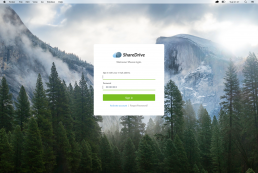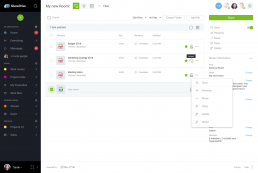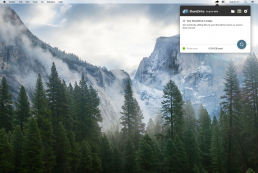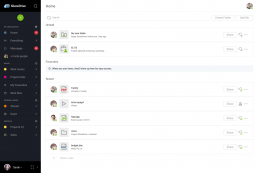User-friendly security
You do not have to worry about whether your files are safe - Work as usual. Online or offline, internal or external, ShareDrives itself, with built-in end-to-end encryption.
Store
Keep safe, share easily – Store your files in the cloud without any problems. ShareDrive securely stores your documents. All your team members get enough space for storage and backup.
Sync
Create space for work – Free up space on your computer – easily choose what you need to sync – subscribe to shared rooms, files or documents and get a notification at each change.
Share
Keep everyone up to date – Share securely with your team or with customers and suppliers. Invite members to collaborate or share easily with protected links.
Work with and share files easily
Work as usual. Online or offline, internally or externally, ShareDrives itself.
End-to-end encryption
Encryption all the way, from saving locally, via transfer and to shared server.
Meeting
Collect all the documents needed for your meeting - set the end date and archive automatically.
Smart sync
Choose what you want to sync - subscribe to rooms, files or documents, and get a notification at any time.
Share files via link
Password protect your links or enter expiration date to provide temporary access.
External sharing
Share rooms, files, or directories with people outside your organization, even if they are not ShareDrive users.
Automatic archiving
An deleted file is easy to find again. Everything that is deleted is quarantined before deletion.
Flexible storage plan
Choose storage plan according to your needs and your team.
Easy administration
Choose what you want to sync / subscribe or keep track of shared links. All you want to change is done via simple user interface.
Create rooms
Create rooms - groups for easy structure on shared spaces and directories.
Quick access to favorites
In order to ease access to stacks or files - mark them as favourites for shortcuts to the stacks or documents you're currently working on.
Automatic backup
When you save files locally on your computer, they are automatically copied to your computer on the server.